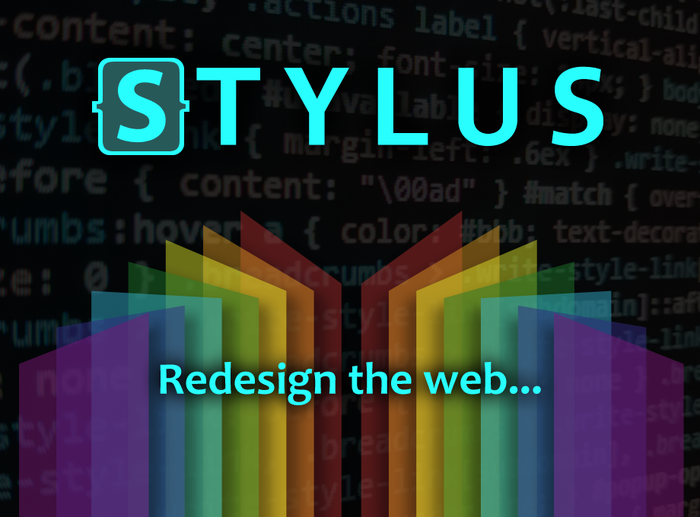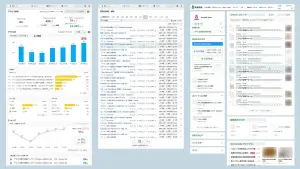検索結果が1000件を超えた時
先日たまたま、「ブログ」の検索語で「ブログ内検索」をすると、「END」ボタンの動作が正常でない事に気付きました。 検索結果が1000件を超えていて、これが関係していました。
1000件を超えるヒットは少なく問題に気付かなかったのですが、1000件以上の記事があるユーザーなら、「。」(句読点)の検索で状況が再現できると思います。
「END」ボタンの機能
「次の10件」「前の10件」のボタンは、隣のページに移動するだけで、「ページ番号」のボタンで代用できます。 その「ページ番号」ボタンは、4~5ページの移動がせいぜいです。 記事のリストは投稿日順にソートされています。 もし、探している記事がブログ初期の記事と判っている時は、リストの末尾から探した方が早いわけです。
そこで、不要な「次の10件」「前の10件」のボタンを「TOP」「END」に変えて、早い移動を可能にしています。
ページ移動は、クエリ文字列にページ数を指定して移動できます。「TOP」は「1ページ」を指定するだけで簡単ですが、❶「END」は検索のヒット件数で変化します。
そこで、上図の ❷の検索ヒットの表示から、リストのページ数を計算しています。 これは上手く行くのですが、1000件以上は想定していなかったわけです。
1000件(100ページ)以上は表示しない仕様
調べると「101ページ」以降はリストを表示しない仕様です。「100ページ」も遡るユーザーはいないだろうという事でしょう。 しかし、これは今回の問題の直接の原因ではありませんでした。
原因は、ページ計算に使っていた表示が「カンマ付き表示」だったからです。
上の様に、ヒット件数が「1052」ではなく「1,052」になっています。 ヒット件数を取得するコードは、文字列中で数を表す文字列の最初のみを取得するコードですが、カンマが入ったために「1」を取得していました。
ここの処理は、最初に「カンマ」を削除してから処理すれば、正しく対応できます。 その上で、1000件(100ページ)以上の場合は、「END」を押すと「100」ページ目を表示する様に修正しました。(101ページはエラーになるので)
今回の「ver 2.4」の 255行からの以下の部分が、修正したコードです。
ページのCSS適用を高速化
「with CSS」版では「CSS適用」の高速化をしていましたが、こちらのバージョンは「CSS適用」を「Stylus」に頼るため高速化をしていませんでした。 しかし、リロード時が余り美しくなく、これは「Ameba Search Repeat」の「CSS」適用の遅れが目立ちます。 今回は、少し適用タイミングを調整しました。
ヘルプ とツールチップ
「ヘルプ」ボタンの設置は、各種のツールで進めている事です。 制作する側は当然に思っている事が、初めてツールを扱うユーザーにとって「謎仕様」という事が、想像以上に多いかも知れません。 これは、判り易い「マニュアル」を作り、操作のポイントを理解してもらうしかなく、「ヘルプ」ボタンで「マニュアル」のページを表示するのは、悪くない方法と思っています。
今回、このツールも ❸「ヘルプ」ボタンを設置しました。 また、❹「ツールチップ」の説明も、より判り易い内容に改めました。
「ヘルプ」ボタンは以下の「マニュアル」ページのリンクになっています。
「Ameba Search Repeat」を利用するには
❶ 拡張機能「Stylus」の導入
「Ameba Search Repeat」は「Ameblo Management」「Ameblo Neo Search」の検索画面のアレンジを前提にしています。 これらのスタイルは、使用ブラウザに対応した拡張機能「Stylus」の導入が必要です。 既に「Stylus」を導入されている場合は、この ❶の手順は不要です。
「Stylus」の導入手順や扱い方については、以下のリンク先の記事の中から、使用しているブラウザに関する記事を参照ください。
拡張機能「Stylus」の Chrome・Edge版 / Firefox版 の入手先は以下です。 使用しているブラウザに適合する版を導入してください。
❷「Ameblo Management」「Ameblo Neo Search」の入手
「Stylus」の導入後に、以下のリンク先ページで2個のスタイルを入手してください。インストールは、スタイルのサンプル画像下の install のボタンを押します。
「Stylus」の編集画面の様な画面が表示されますが、左上の「インストール{S}」のボタンをもう一度押します。 これでインストールが完了します。
◎既にこれらのスタイルを利用されている場合は、スタイルのアップデートをお勧めします。「Stylus」の管理画面で上記スタイルのスタイル名欄の「 」アイコンをクリックすると、スタイルのアップデートが簡単に出来ます。
◎「Ameblo Management」をインストールすると、「ホーム画面」「各種管理画面」「ブログページ」「画像一覧ページ」等、アメーバブログの各種画面のデザインが強力にアレンジされます。 これが困る場合は、以下の回避方法があります。
①「Stylus」の管理画面で「Ameblo Management」を通常はOFFとし、「Ameba Search Repeat」の使用時のみONにする。
➁ 上記 ❶❷ の導入をせず、「Ameba Search Repeat / with CSS」を導入する。
❸ 拡張機能「Tampermonkey」の導入
◎ 使用しているブラウザに拡張機能「Tampermonkey」を導入する事が必要です。
既に「Tampermonkey」を導入している場合は、この手順 ❸ は不要です。
拡張機能の導入については、以下のページに簡単な説明があるので参照ください。
❹「Tampermonkey」にスクリプトを登録します
◎「Tampermonkey」の「+」マークの「新規スクリプト」タブを開きます。
◎「新規スクリプト」には、最初からテンプレートが記入されています。 これは全て削除して、完全に空白の編集枠に 下のコードをコピー&ペーストします。
〔コピー方法〕 右サイドバーの マークのボタンを1度押してください。
コード枠内の右クリック ➔ コード全体の選択 ➔ コピー操作 が可能になります。
◎ 最後に「ファイル」メニューの「保存」を押すと、ツールが使用可能になります。
〔 Ameba Search Repeat 〕 ver. 2.4
// ==UserScript==
// @name Ameba Search Repeat
// @namespace http://tampermonkey.net/
// @version 2.4
// @description ブログ内検索の再検索を実行可能にする
// @author Ameba Blog User
// @match https://search.ameba.jp/search/entry/*.html?aid=*
// @run-at document-start
// @grant none
// ==/UserScript==
let edit_mode=0; // リストを常に再編集で開くモード
in_view(); // ページにCSSを適用
window.addEventListener('load', function(){
let target=document.body; // 監視 target
let monitor=new MutationObserver(check_page);
monitor.observe(target, {childList: true}); // 検索待受け開始
check_page();
function check_page(){
if(location.search.startsWith('?aid=')){
search_next(); }
else{
if(document.head.querySelector('.sih')){
document.head.querySelector('.sih').remove(); }}}});
function search_next(){ // 検索結果ページごとにURLは更新される
let blogDB={}; // 閲覧記事のID/チェックフラグの記録配列
let entry_id_DB; // ID検索用の配列
let read_json=localStorage.getItem('ASR_DB_back'); // ローカルストレージ 保存名
blogDB=JSON.parse(read_json);
if(blogDB==null){
blogDB=[['ASR00000000', '0']]; }
if(blogDB[0][0]=='ASR00000001'){ // ストレージのフラグで edit_mode が「1」
edit_mode=1; }
if(get_userid(0) !=null){
blogDB[0][1]=get_userid(0); } // スクリプト起動時に開いたユーザーIDを記録
let write_json=JSON.stringify(blogDB);
localStorage.setItem('ASR_DB_back', write_json); // ローカルストレージ 保存
reg_set();
function reg_set(){
let k;
entry_id_DB=[]; // リセット
for(k=0; k<blogDB.length; k++){
entry_id_DB[k]=blogDB[k][0]; }} // ID検索用の配列を作成
list_set();
function list_set(){
let entrylist=[];
let entrylink=[];
let entryhref=[];
let history=[];
entrylist=document.querySelectorAll('.PcEntryListItem');
for(let k=0; k<entrylist.length; k++){
entrylink[k]=entrylist[k].querySelector('.PcEntryListItem >a');
entryhref[k]=entrylink[k].getAttribute('href').slice(-16, -5);
mark(k);
list_listen(k);
hmark_listen(k); }
function mark(k){
let history_='<p class="history">\u00A0</p>';
if(entrylink[k].querySelector('.history')){
entrylink[k].querySelector('.history').remove(); }
entrylink[k].insertAdjacentHTML('beforeend', history_);
history[k]=entrylink[k].querySelector('.history');
let list_size=entrylink[k].getBoundingClientRect().height;
let img_size=entrylist[k].querySelector('.UserThumbnail').getBoundingClientRect().height;
let top=(list_size + img_size)/2 - 6;
history[k].style.top=top + 'px'; // サムネイルとリストの上下間にマークを配置
let index=entry_id_DB.indexOf(entryhref[k]);
if(index !=-1){
if(blogDB[index][1]==1){
history[k].style.background='#009688'; } // フラグ1ならグリーン
else if(blogDB[index][1]==2){
history[k].style.background='#ff8800'; } // フラグ2ならオレンジ
else if(blogDB[index][1]==0){
history[k].style.background='#fff'; }}} // フラグ0なら白
function list_listen(k){
entrylink[k].addEventListener('click', function(event){
event.preventDefault();
event.stopImmediatePropagation();
all_click();
if(edit_mode==0){ // 別タブに記事画面を開く
let pass=entrylink[k].getAttribute('href');
window.open(pass, "_blank"); }
if(edit_mode==1){ // 別タブに再編集画面を開く
let pass=
'https://blog.ameba.jp/ucs/entry/srventryupdateinput.do?id='+entryhref[k];
window.open(pass, "_blank"); }}, false);
entrylink[k].addEventListener('contextmenu', function(){
all_click(); }, false);
function all_click(){
let index=entry_id_DB.indexOf(entryhref[k]);
if(index==-1){
blogDB.push([entryhref[k], 1]); } // 閲覧履歴に記事ID/フラグ1を追加
else{
blogDB[index]=[entryhref[k], 1]; } // この記事IDの履歴をフラグ1に更新
let histo=document.querySelectorAll('.history');
histo[k].style.background='#009688';
let write_json=JSON.stringify(blogDB);
localStorage.setItem('ASR_DB_back', write_json); // ストレージ保存
reg_set(); }}
function hmark_listen(k){
history[k].addEventListener('click', function(event){
event.preventDefault();
event.stopImmediatePropagation();
let index=entry_id_DB.indexOf(entryhref[k]);
if(index==-1){
blogDB.push([entryhref[k], 1]); // 閲覧履歴に記事ID/フラグ1を追加
history[k].style.background='#009688'; } // グリーン
else{
if(blogDB[index][1]==1){
blogDB[index]=[entryhref[k], 2]; // この記事IDの履歴をフラグ2に更新
history[k].style.background='#ff8800'; } // オレンジ(Noteフラグ)
else if(blogDB[index][1]==2){
blogDB[index]=[entryhref[k], 0]; // この記事IDの履歴をフラグ0に更新
history[k].style.background='#fff'; } // 白(履歴のフラグをリセット)
else if(blogDB[index][1]==0){
blogDB[index]=[entryhref[k], 1]; // この記事IDの履歴をフラグ1に更新
history[k].style.background='#009688'; }} // グリーン
let write_json=JSON.stringify(blogDB);
localStorage.setItem('ASR_DB_back', write_json); // ストレージ保存
reg_set(); }, false); }
} // list_set()
reset_sw();
function reset_sw(){
let box=document.querySelector('.PcResultPagination');
if(box){
let sw_=
'<p id="history_reset">Reset</p>'+
'<p id="sw_tooltip2">全記事の履歴マークをリセットします</p>';
if(!box.querySelector('#history_reset')){
box.insertAdjacentHTML('beforeend', sw_); }
let history_reset=box.querySelector('#history_reset');
if(history_reset){
history_reset.onclick=function(){
let conf_str='🟩 リストの履歴マーク(閲覧/編集)をリセットします';
let ok=confirm(conf_str);
if(ok){
if(edit_mode==0){
blogDB=[['ASR00000000', blogDB[0][1]]]; }
if(edit_mode==1){
blogDB=[['ASR00000001', blogDB[0][1]]]; }
let write_json=JSON.stringify(blogDB);
localStorage.setItem('ASR_DB_back', write_json); // ストレージ保存
reg_set();
list_set(); }}}}}
edit_sw();
function edit_sw(){
let box=document.querySelector('.PcResultPagination');
if(box){
let sw_=
'<p id="edit"></p>'+
'<p id="sw_tooltip3">記事のクリックで開く画面 Read: ブログ画面 Edit: 編集画面</p>';
if(!box.querySelector('#edit')){
box.insertAdjacentHTML('beforeend', sw_); }
let edit=box.querySelector('#edit')
if(edit){
if(edit_mode==0){
edit.textContent='Read';
edit.style.background='#72adc8'; }
else if(edit_mode==1){
edit.textContent='Edit';
edit.style.background='red'; }
edit.onclick=function(){
let read_json=localStorage.getItem('ASR_DB_back'); // ローカルストレージ 保存名
blogDB=JSON.parse(read_json);
if(edit_mode==0){
edit.textContent='Edit';
edit.style.background='red';
edit_mode=1;
blogDB[0][0]='ASR00000001'; } // edit_mode 「1」のフラグ
else if(edit_mode==1){
edit.textContent='Read';
edit.style.background='#72adc8';
edit_mode=0;
blogDB[0][0]='ASR00000000'; }
let write_json=JSON.stringify(blogDB);
localStorage.setItem('ASR_DB_back', write_json); // ストレージ保存
reg_set();
list_set(); }}}}
jump_sw();
function jump_sw(){
let more_l;
let more_r;
let more_link=document.querySelectorAll('.PcResultPagination_MoreLink');
if(more_link.length!=0){
if(more_link[0].querySelector('.s-triangle-left')){
more_l=more_link[0]; }
if(more_link[0].querySelector('.s-triangle-right')){
more_r=more_link[0]; }
if(more_link[1]){
if(more_link[1].querySelector('.s-triangle-right')){
more_l=more_link[0];
more_r=more_link[1]; }}}
let hit_str=document.querySelector('.PcEntryList .PcHitCountRange');
if(hit_str){
let q_str=window.location.search.split('&')[0];
if(more_l){
let more_lavel=more_l.querySelector('.PcResultPagination_MoveLabel');
more_lavel.textContent='TOP';
more_l.style.display='block';
let jump_url=window.location.href.split('?')[0] + q_str + '&p=1';
more_l.onclick=function(e){
event.preventDefault();
location.href=jump_url; }}
if(more_r){
let more_lavel=more_r.querySelector('.PcResultPagination_MoveLabel');
more_lavel.textContent='END';
more_r.style.display='block';
let hit=hit_str.textContent.replace(/,/g, '').match(/\d+/);
let end=Math.ceil(hit/10);
if(end>100){
end=100; } // 100以上は表示できない仕様
end=end.toString();
let jump_url=window.location.href.split('?')[0] + q_str + '&p=' + end;
more_r.onclick=function(e){
event.preventDefault();
location.href=jump_url; }}}}
back_sw();
function back_sw(){
let box=document.querySelector('.PcNavigationSearch');
if(box){
let help=
'<p id="asr_help">?</p>';
if(!box.querySelector('#asr_help')){
box.insertAdjacentHTML('afterbegin', help); }
let sw_=
'<p id="back_blog">⏏</p>'+
'<p id="sw_tooltip">ブログTOPへ</p>';
if(!box.querySelector('#back_blog')){
box.insertAdjacentHTML('beforeend', sw_); }
let asr_help=box.querySelector('#asr_help');
asr_help.onclick=function(){
let url='https://ameblo.jp/personwritep/entry-12758463897.html';
window.open(url, '_blank'); }
let back_blog=box.querySelector('#back_blog');
back_blog.onclick=function(){
location.href='https://ameblo.jp/' + blogDB[0][1]; }}}
let user_id=get_userid(1);
if(user_id){
let search_box_react=document.querySelector('#react-autowhatever-1');
if(search_box_react){
search_box_react.remove(); }
let search_button=document.querySelector('.PcSearchForm_Button');
search_button.addEventListener('click', function(e){
let input_box=document.querySelector('.PcSuggestForm_Input').value
if(input_box!=''){
location.href='https://search.ameba.jp/search/entry/' + input_box + user_id; }
e.preventDefault();
e.stopPropagation(); }, false); }
function get_userid(n){
let this_url=location.href;
let index_after=this_url.indexOf('.html?aid=');
let caption=document.querySelector('.PcEntryList_Caption');
if(index_after==-1){ // ブログ内検索から出た時 何もしない
if(caption){
caption.textContent='ブログ記事';
caption.style.color='#298538';
caption.style.background='transparent'; }}
else{
if(caption){
caption.textContent='ブログ内検索';
caption.style.color='#fff';
caption.style.background='#2196f3'; }
let user_id_a=this_url.slice(index_after);
let index_before=user_id_a.indexOf('&p=');
let user_id;
if(index_before==-1){
user_id=user_id_a; }
else{
user_id=user_id_a.substring(0, index_before); }
if(n==1){
return user_id; }
else if(n==0){
user_id=user_id.replace('.html?aid=', '');
return user_id; }}}
} // search_next
function in_view(){
let style=
'<style class="sty0">'+
'.PcNavigationSearch { position: relative; }'+
'.AmebaLogo { width: 100px; }'+
'.PcNavigationSearch_Logo > img { width: 36px; }'+
'.PcSearchForm_Button { width: 80px; }'+
'#asr_help { position: absolute; top: 12px; left: -35px; '+
'font: bold 16px/21px Meiryo; height: 17px; padding: 1px 2px 2px 3px; '+
'color: #fff; border-radius: 30px; background: #666; cursor: pointer; }'+
'#back_blog { font-size: 24px; padding: 4px; margin-left: 20px; cursor: pointer; '+
'border: 1px solid #fff; border-radius: 6px; color: #fff; background: #2196f3; }'+
'#sw_tooltip { position: relative; left: -165px; white-space: nowrap; '+
'font-size: 14px; padding: 4px 10px 0; border: 1px solid #ccc; background: #fff; '+
'box-shadow: 4px 4px 6px rgba(0, 0, 0, 0.5); display: none; }'+
'#back_blog:hover + #sw_tooltip { display: block; }'+
'.PcEntryList_Caption { padding: 5px 10px 2px !important; '+
'margin: 0 10px 6px 0 !important; }'+
'.PcResultPagination { position: relative; padding: 0 0 4px 140px !important; }'+
'.PcResultPagination_MoreLink { font-weight: bold; display: none }'+
'.PcEntryListItem_Link { position: relative; height: 75px; }'+
'#history_reset { position: absolute; left: 0; padding: 2px 6px 0; cursor: pointer; '+
'color: #fff; border: 1px solid #fff; border-radius: 4px; background: #009688; }'+
'#edit { position: absolute; left: 70px; padding: 2px 6px 0; cursor: pointer; '+
'color: #fff; border: 1px solid #fff; border-radius: 4px; background: #72adc8; }'+
'#sw_tooltip2, #sw_tooltip3 { position: absolute; top: -39px; left: 0; z-index: 2; '+
'font-size: 14px; padding: 5px 10px 2px; border: 1px solid #ccc; '+
'background: #fff; box-shadow: 4px 4px 6px rgba(0, 0, 0, 0.5); display: none; }'+
'#history_reset:hover + #sw_tooltip2 { display: block; }'+
'#edit:hover + #sw_tooltip3 { display: block; }'+
'.PcEntryListItem_Link::before { display: none; }'+
'.history { position: absolute; left: 10px; border: thin solid #ccc; '+
'width: 14px; height: 14px; background: #fff; border-radius: 4px; }'+
'</style>';
if(!document.querySelector('.sty0')){
document.documentElement.insertAdjacentHTML('beforeend', style); }}
〔追記〕「Ameblo Neo Search」のアップデートに関して
今回の「Ameba Search Repeat」ver. 2.4 の更新で、リストページのリロード時の表示の乱れを改善を図りました。「Ameblo Neo Search」のCSSコードも、この改善に関連し、一部ですがコードを更新しています。 既にご利用の方は、「Stylus」の管理画面で、「Ameblo Neo Search」のアップデートをお願いいたします。
「Ameba Search Repeat」最新版について
旧いバージョンの JavaScriptツールは、アメーバのページ構成の変更で動作しない場合があり、導入する場合は最新バージョンをお勧めします。
●「Ameba Search Repeat」の最新バージョンへのリンクは、以下のページのリンクリストから探せます。