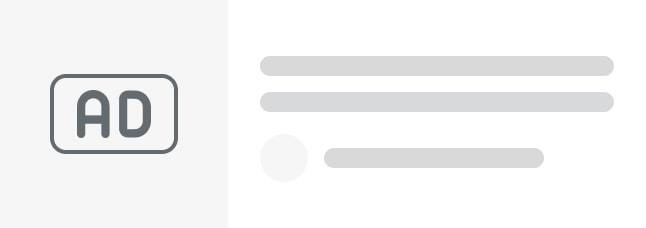◆前回
今回のお題『Tinted world』
着色された世界 ですか。
Platformer Microgame - Unity Learn
どうやらこの2点があるようです。
・カメラの色設定で空の色を変えられる
・タイルマップで制御される建物などの色が変えられる
まずはカメラ設定から
手順1
1. Find the Main Camera GameObject in the Hierarchy and select it.
カメラオブジェクトを選択します。
ここにありました。
手順2
2. In the Inspector window, click the Background color field to bring up the color picker.
InspectorWindowのBackgroundの色部分をクリック!
こんな感じで色選択ウインドウが出ます。
手順3
3. The color picker window will open. Select a color to change the Sky color.
色選択ウインドウで色を変えます。
とりあえず水色にして実行してみました。
空色だー
次はタイルマップに色を付けます。
手順1, 2
1. Find the “Grid” GameObject in the Hierarchy and expand it by clicking the dropdown arrow.
2. Select the “Level” child GameObject.
Gridオブジェクトを探してその下にあるLevelを選択します。
これですね。
手順3, 4
3. In the Inspector window, click the Color field to bring up the color picker.
4. The color picker window will open. Select a color to change the level color
Colorフィールドの色を変えます。
さっきと同じ要領ですね。
今度は緑っぽい色を選択してみました。
手順5
5. Click Play and see your changes.
めっちゃ緑になりました。
ということで今回はここまで。
◆次回