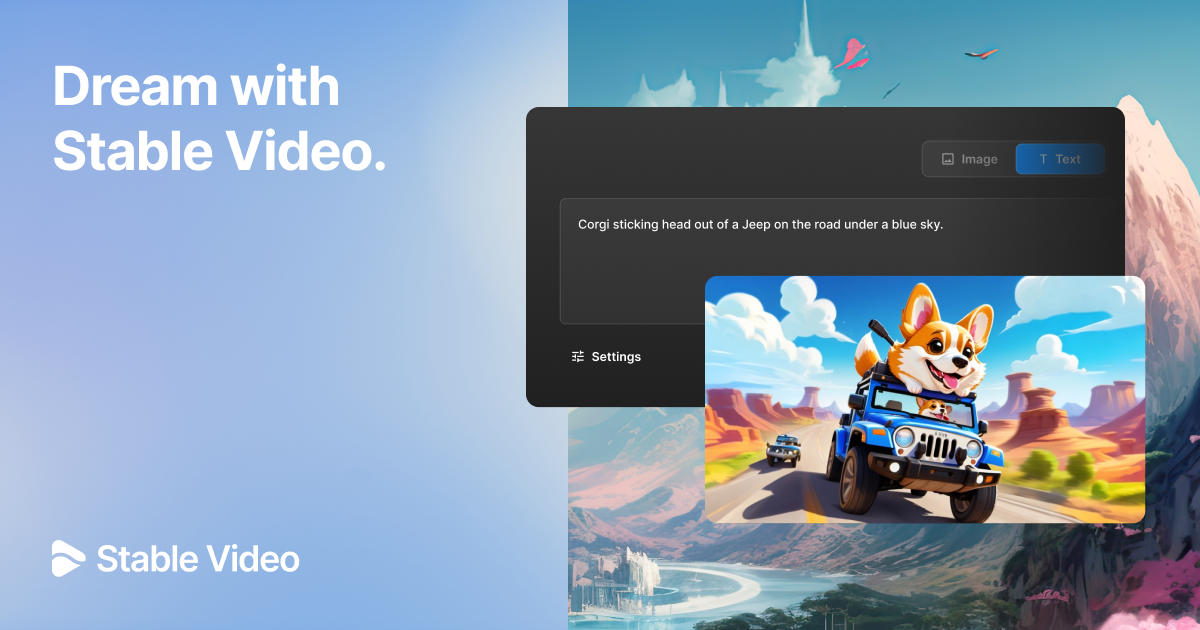AIは進化が止まりません。だから、いろんな分野での進化にいち早く反応し、情報を知り、その進化に対応していかなければなりません。それは、どの世代であってもそうです。若者のみならず、シニア世代においてもそうです。
そこで今回は、動画作成AIについてお話します。
最新のAIプラットフォームである**「Stable Video」**は、
画像生成AI「Stable Diffusion」の後継として公開され、一般のユーザーでも無料で利用できるようになりました。
この革新的なツールを使用すると、静止画を添付するだけで、4秒間の立体的な動画が作成されます。
背景や物体が美しく構成され、プレゼンテーション資料などの応用範囲が広がります。
Stable Videoの特徴:
- 簡単な操作: 従来のビデオ編集ソフトウェアの複雑なエフェクトやシーケンス操作は不要です。
- 画像から動画へ: 画像を入力するだけで、自動的に動画が生成されます。
- 立体的な表現: 静止画が立体的に構成され、魅力的な動画に変わります。
使い方:
- 上記のSable Videoにアクセスして、登録行います。
- Exampleから選択したいシーンを選び、Generateボタンをクリックします。
- 約1分のレンダリングを経て、美しい動画が完成します。
パラメーターについて:
- Seed: スタート地点の座標を指定します。異なる値で試すことで、生成される動画が変化します。
- Motion bucked id: 画像に追加/削除する動きの量を制御します。
- Frames per second: 1秒ごとのフレーム数を指定します。高い値ほど滑らかな映像になります。
Stable Videoを活用して、クリエイティブな動画を手軽に作成しましょう!
AI never stops evolving. Therefore, we must be able to react quickly to evolutions in various fields, know information, and respond to those evolutions. This is true for all generations. This is true not only for young people, but also for seniors.
So, in this article, we will talk about video creation AI.
The latest AI platform, "Stable Video",
It was released as a successor to the image generation AI "Stable Diffusion" and is now available for free to general users.
With this innovative tool, you can simply attach a still image and a 4-second stereoscopic video will be created.
Backgrounds and objects are beautifully composed, and the range of applications such as presentation materials is expanded.
Stable Video | Generate Videos with AI
Create videos with text or image, turning your concepts into captivating cinematics.
W.StapleVideo.com
Stable Videoの特徴:
Easy to use: There is no need for complex effects and sequencing operations in traditional video editing software.
Image to video: Just enter an image and it will automatically generate a video.
Three-dimensional: A still image is three-dimensionally composed, transforming it into a captivating video.
Use:
Go to Sable Video above and register.
Select the scene you want to select from Example and click the Generate button.
After about 1 minute of rendering, you will have a beautiful video.
About the parameters:
Seed: Specify the coordinates of the starting point. Experimenting with different values will change the resulting video.
Motion bucked id: Controls the amount of movement added or removed from the image.
Frames per second: Specifies the number of frames per second. The higher the value, the smoother the image.
Use Stable Video to create creative videos with ease!