Millions of fans worldwide are enthralled by the enormous variety of content available on Twitch, a well-known live-streaming site.
While Twitch's commercials help support the platform's and creators' revenue streams, some viewers would rather have a seamless experience free of interruptions with the help of Adblock for Twitch.
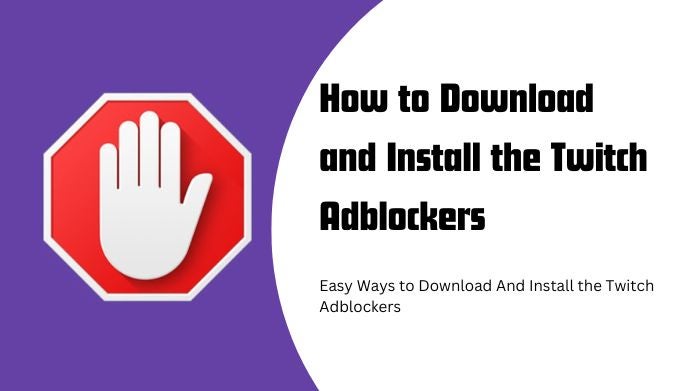
This article describes how to download and set up ad blockers for Twitch, allowing viewers to customize their viewing experience.
What is Twitch Ads?
Adverts greatly influence the ability to support content creators on Twitch. They let content creators monetize their work while contributing to the platform's operations.
However, advertisements could occasionally detract from the immersive viewing experience that viewers desire.
Reasons to Use Ad Blockers
There are good reasons why viewers would want to utilize ad blockers on Twitch.
Uninterrupted Viewing: A need for uninterrupted viewing arises because advertisements might interrupt content presentation, especially during live streaming.
Personal Preferences: Some viewers may not want to interact with adverts due to their preferences or ideals.
The efficiency of Bandwidth and Time: Blocking advertising can help users with limited data plans or busy schedules by saving bandwidth and time.
3 Ways to Download and Install Twitch Ad Blockers
Browser Extensions
The most popular and user-friendly method of blocking Twitch advertisements is browser extensions. This is the procedure.
Select a Reliable Ad-Blocking Extension: Pick an effective ad-blocking extension compatible with your browser. AdBlock, uBlock Origin, and AdGuard are popular options.
Install the Extension: Visit the extension's official page, select "Add to [Browser Name]," and follow the on-screen instructions to install the extension.
Configure Settings: Adjust the extension's settings to suit your ad-blocking preferences after installation.
Twitch Turbo Subscription
An ad-free experience is included with Twitch Turbo, a premium membership service. This is how you sign up.
Go to Twitch: Navigate to the Turbo subscription page after logging onto your Twitch.
Make a Plan: Choose the subscription package that best meets your needs. Be aware that Twitch Turbo provides advantages other than removing advertisements.
Complete the Subscription: Finished with the subscription? To complete the subscription and input your payment information, adhere to the on-screen instructions.
Third-Party Applications (With Caution)
On Twitch, some third-party programs claim to be able to disable ads. However, due to potential security hazards, these should be used with caution if you go in this direction.
Research: Read customer reviews and conduct in-depth research on the application to confirm its validity.
Download from Reliable Sites: Only download programs from reliable sites to prevent malware or phishing risks.
Install and Configure: Install the application, then configure it according to the setup instructions.
Benefits and Drawbacks of Ad Blockers
Benefits of Ad Blockers
-
Reduced clutter, which improved the browsing experience.
-
Fewer elements to load means faster page loads.
-
Enhanced privacy as a result of the blocking of some ad trackers.
Drawbacks of Ad Blockers
-
Ad-generated income could be lost for content producers.
-
Users with active ad blockers may experience access restrictions on some websites.
-
Ethical issues arise when banning ads interferes with the free platforms' business model.
Frequently Asked Questions
1. Is Using ad blockers on Twitch legal?
Depending on the country and platform, ad blockers may be legal. Although ad blockers themselves are not prohibited, some websites and platforms, like Twitch, have regulations forbidding their use.
Before employing ad blockers, it's important to study the platform's terms of service and rules.
2. Do AdBlockers affect streamers?
Add filters affect streamers who depend on advertising as a source of income. Users that block adverts may result in a decrease in revenue for the streamer.
Many streamers rely on advertising and donations from viewers to keep making material.
3. How do AdBlockers work?
Ad blockers function by thwarting requests made by websites or software programs to load advertisements.
They recognize ad-related code and stop it from loading, preventing users from seeing adverts.
4. Can adblockers be disabled for specific channels?
Users of some ad blockers can build whitelists, which exempt particular websites or television channels from ad blocking.
This is a possible approach to help your preferred streamers while continuing to use an ad blocker on other websites.
5. Are there any ethical considerations?
Ad blocking creates moral questions, particularly on sites where content creators rely on ad revenue.
Although people can customize their online experience, it's crucial to strike a balance between their preferences and the funding that advertisers provide for content providers.
Conclusion
By preventing adverts, Twitch ad blockers allow for continuous viewing. Users can use third-party apps, Twitch Turbo, or browser extensions.
However, the decision has an impact on the pay of artists. For a unique Twitch experience, it's crucial to strike a balance between supporting producers and personal preferences.
