Download Xcode from the Mac App Store
To download Xcode, launch the Mac App Store on your Mac. If you're using the latest version of Mac OS, you should be able to open the Mac App Store by clicking the icon in the dock. In case you can't find it, you may need to upgrade your Mac OS.

In the Mac App Store, simply search "Xcode" and click the "Get" button to download it.
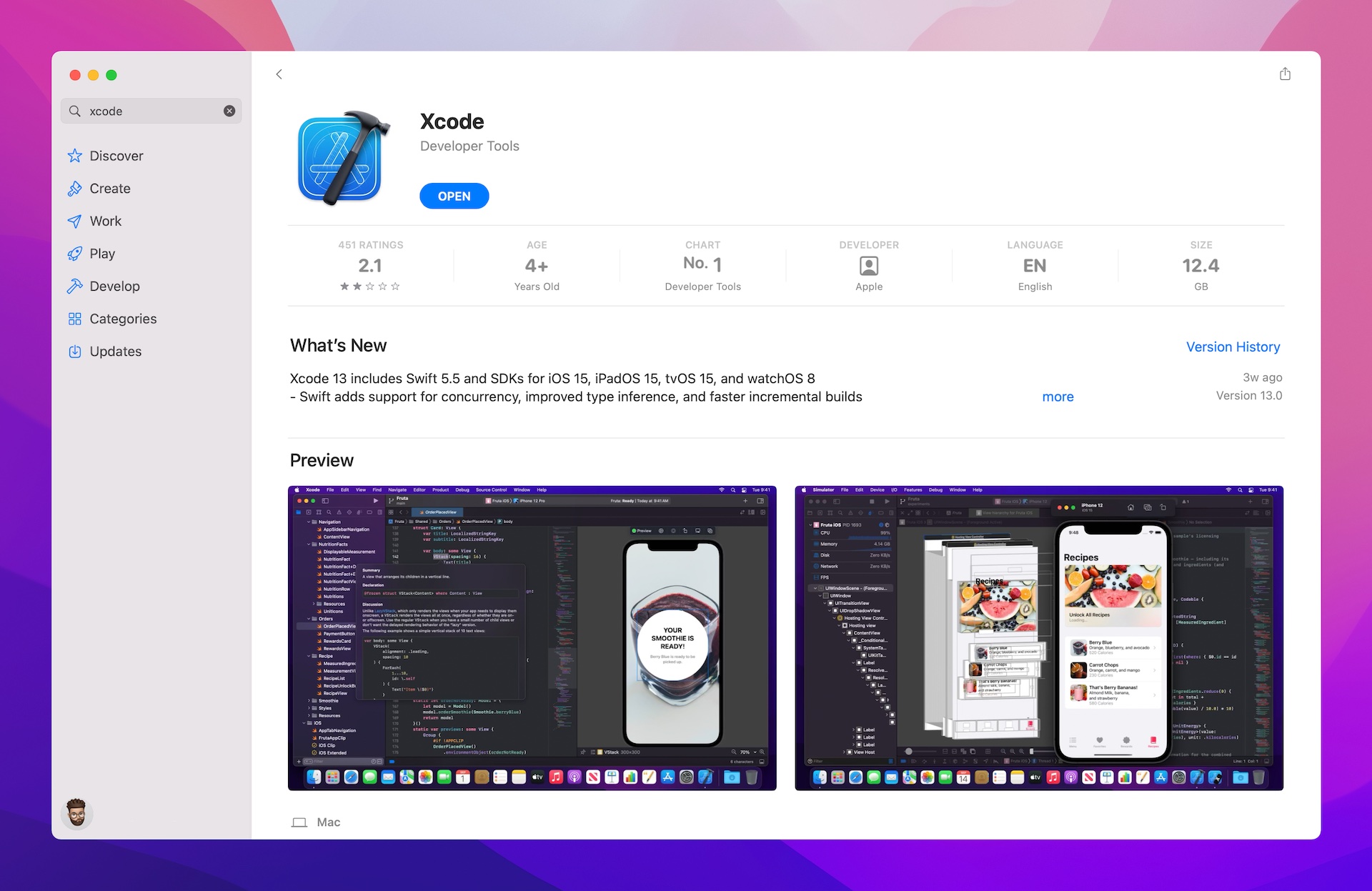
Once you complete the installation process, you will find Xcode in the Launchpad.

At the time of this writing, the latest version of Xcode is 10.0. Throughout this book, we will use this version of Xcode to create the demo apps. Even if you have installed Xcode before, I suggest you upgrade to the latest version. This should make it easier for you to follow the tutorials.