
Industrial PCs are specially designed computers that are made for harsh computing environments. They are built to withstand harsh temperature and weather conditions and to operate reliably in dusty and dirty environments. These PCs are commonly used in the manufacturing, transportation, and oil and gas industries, and they are essential tools that help organizations better manage their operations.
In this article, we’ll provide you with the information you need to choose the right industrial PC for your needs.
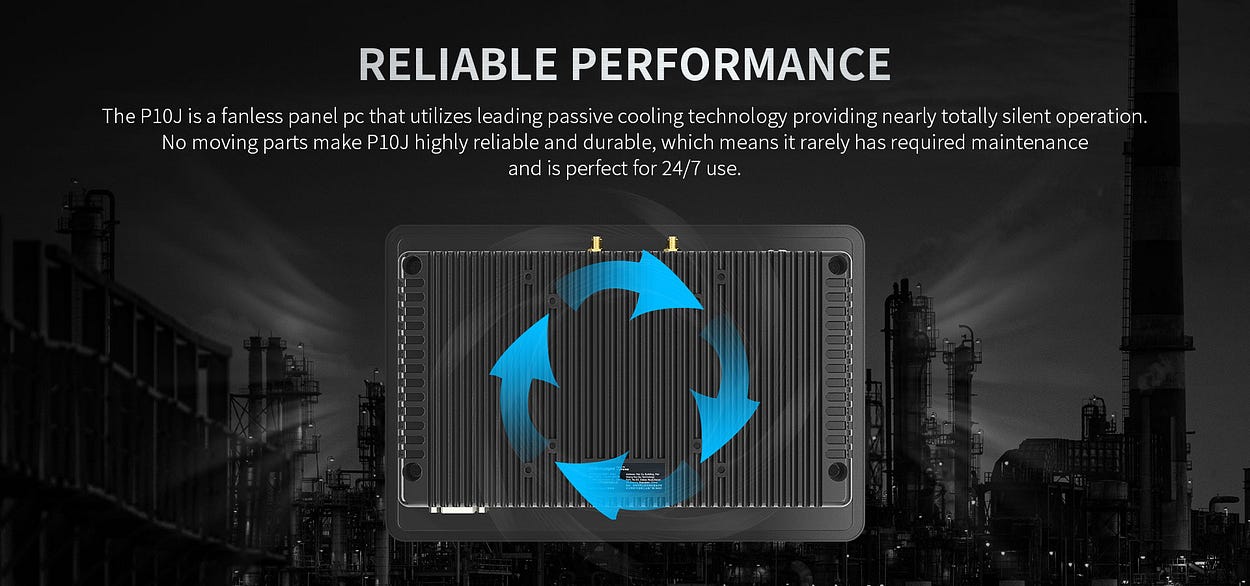
How to Choose an Industrial PC?
When selecting an industrial PC, there are several important factors to consider, including the environment in which it will be used, the applications it will run, and its reliability and durability. Here are some key considerations to keep in mind:
- RAM: The amount of Random Access Memory (RAM) required largely depends on the type of applications and tasks you will be running on the industrial PC. Generally, the more RAM the device has, the better performance it will be able to provide.
- Storage: Industrial PCs come with different storage options, such as solid-state drives (SSDs), hard disk drives (HDDs), or a combination of both. Different types of storage have different advantages and disadvantages, so consider what level and type of storage would be best for your needs.
- I/O: Industrial PCs will typically have various I/O options, depending on the task at hand. Examples of I/O options include multiple ports for USB, HDMI, Bluetooth, Wi-Fi, and more. Consider what types of I/O ports you need for your tasks and ensure that the industrial PC you choose has these ports.
- Network connection: The type of network connection you require depends on the environment your industrial PC will be used. Different types of connections include wired, wireless, 4G, and more. Research which type of connection would suit your needs best.
- Temperature range: Look for an industrial PC with a wide temperature range. This will help ensure the device performs well in varied environments and conditions, such as extreme heat or cold.
- Power: Make sure the industrial PC you choose has an appropriate power input. This will ensure it is compatible with the power structure and outlets available at your workplace.
- Form factor: Consider what size and shape of an industrial PC best suits your workspace. Options include desktop, wall-mounted, rack-mounted, and free-standing.
- Mounting: Consider whether the industrial PC requires mounting and, if so, the type of mounting needed. Make sure the device comes with suitable mounting accessories.
- Lifecycle: Industrial PCs tend to have a fairly long lifespan, however, some are built to last longer than others. Consider how long you need your industrial PC for and select one accordingly.
- Regulatory: There are various compliance requirements for industrial PCs, so it is important to make sure the device you choose meets the necessary regulatory requirements.
- Budget: Lastly, it is important to consider your budget. Decide what features and capabilities you require from your industrial PC and set a budget for the total cost of the device, as well as any additional features.
By taking into account all of these factors, you can ensure you choose the right industrial PC for your needs.