オブジェクト角度 文字記入 Ver2016 [2016/06/06 追加]
| *^C^C$M=setenv;to;0;$(nth,$(getenv,to),offset;;^Xオブジェクトの端点付近を選択^X\;select;non;@;non;@;;setenv;to;1,;to;2;;p0;$(getvar,lastpoint);dtext;j;bl;non;@;0,,,)$(nth,$(getenv,to),,,copybase;non;@;l;;erase;l;;ucs;3;nea;$(getenv,p0);mid+endp+cen;@;;setenv;to;3,$(if,$(>,$(getvar,ucsxdir),0),;sw;0;,;sw;1;ucs;z;180;)ucs;o;nea;@;pasteclip;non;@;setenv;to;4,)$(nth,$(getenv,to),,,,,move;l;;non;@;non;@$(*,$(getvar,dimscale),0.5)<90;ucs;p;;p$(if,$(getenv,sw),;;p,))^M |
LT2016/LT2017 動作確認済
オブジェクト角度 文字記入 [構築線対応]
| *^C^C$M=setenv;to;0;$(nth,$(getenv,to),offset;;^Xオブジェクトの端点付近を選択^X\;select;non;@;non;@;;setenv;to;1,;to;2;dtext;j;bl;non;@;0,,,)$(nth,$(getenv,to),,,copybase;non;@;l;;erase;l;;ucs;3;nea;@;mid+endp+cen;@;;setenv;to;3,$(if,$(>,$(getvar,ucsxdir),0),;sw;0;,;sw;1;ucs;z;180;)ucs;o;nea;@;pasteclip;non;@;setenv;to;4,)$(nth,$(getenv,to),,,,,move;l;;non;@;non;@$(*,$(getvar,dimscale),0.5)<90;ucs;p;;p$(if,$(getenv,sw),;;p,))^M |
LT2000/LT2004 動作確認済
●使い方
1.オブジェクトの端点付近を選択
2.文字の高さを記入
※文字列の角度は"0"で記入
3.文字列記入
※記入出来る文字列は1行のみです。
▲注意
1.文字列の角度には、必ず"0"を記入して下さい。
2.記入出来る文字列は、1行のみです。2行以上記入しないで下さい。
■コメント
某掲示板で紹介したマクロです。構築線にも対応♪
AutoCAD LTデータ徹底活用術―VBA・VB技術を使ってLTを便利にするヒント集2000.../ソフトバンククリエイティブ
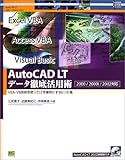
¥3,990
Amazon.co.jp