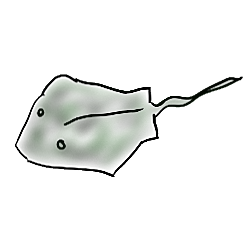RaspberryPi ZERO-W にAirPlayをインストール
このマシンにはすでに、VLC/Radikoの環境が構築されており、インターネットラジオとして稼働中。
さらにiPhoneの音楽をこのスピーカーで鳴らすのが目的。
installしたversionは以下
$ lsb_release -a
No LSB modules are available.
Distributor ID: Raspbian
Description: Raspbian GNU/Linux 11 (bullseye)
Release: 11
Codename: bullseye
reference
https://qiita.com/yuyakato/items/600f499cf0610bfc1a16
## リファレンスを参考にinstall.shを作成して実行
$ ~/AirPlay-temp/install.sh
===install.sh
# library update & get
sudo apt-get update
sudo apt-get install libshairport2 autoconf libtool libdaemon-dev libasound2-dev libpopt-dev libconfig-dev avahi-daemon libavahi-client-dev libssl-dev libsoxr-dev
# ソースコードをクローンし、ビルドする
cd ~/AirPlay-temp
git clone https://github.com/mikebrady/shairport-sync.git
cd shairport-sync
autoreconf -i -f
./configure --with-alsa --with-avahi --with-ssl=openssl --with-metadata --with-soxr --with-systemd
make
./shairport-sync --version
# デーモンを動かすためのユーザ、グループを作成する
sudo groupadd -r shairport-sync
sudo useradd -r -M -g shairport-sync -s /usr/bin/nologin -G audio shairport-sync
# インストールする
sudo make install
===ここまで
## status checkは以下
$ systemctl status shairport-sync
## confは/usr/local/etc に作成
### reference に従ってshairport-sync.confを作成
## 起動
$ sudo systemctl start shairport-sync
iPhone のミュージックから"XXX"が見える
iPhone上で再生すれば、スピーカーから音がなる
再生中に他のアプリを起動しようとするとbusyになる
他のアプリ起動中にiPhoneから再生しようとするとはじかれる。