Autel MaxiIM IM608 II can program BMW CAS4 and CAS4+ keys using OBD, without needing to open the ECU box. Remember, a network connection is essential during the whole process.
For instance, let’s consider BMW F30 key programming:
Important Notes:
- For CAS4, the procedure for adding a key in case of all keys lost remains the same; ISN retrieval is unnecessary.
- For CAS4+ all key lost scenarios, attempt to read the Engine ISN code under ISN code management. If this is not supported, explore alternative methods to acquire the ISN code.
- The subsequent steps are identical to adding a key. To determine the CAS system type, access “ECU information.”

Programming Procedure:
- Connect IM608 II to the OBD2 port of your BMW.
- Navigate to “BMW” in the device.

Opt for “Smart Selection.”

Choose “Mini (Europe) > Smart Mode.”

Select “Key Learning” followed by confirming vehicle information with “OK.”
Proceed to “OBD Learning” >read the provided instructions, click ‘OK’
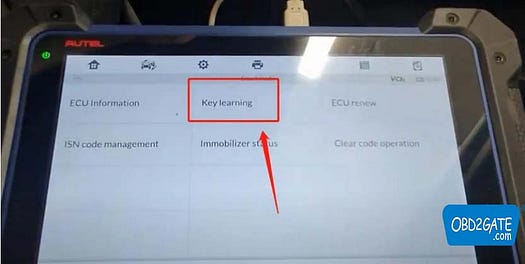


Click “OBD Read SK” on MaxiIM IM608> read notes.


Respond to the question about having a working key with “Yes” or “No.”
Position a working key as close to the start coil as possible.
Successful reading of the password.
Pick an empty key position for key writing.
Place the new key near the starting coil. Key frequency: 868MHZ.
The key learning process consists of two steps.
Key writing is completed successfully.
By adhering to the instructions on Autel MaxiIM IM608 II, the entire process will be effortlessly accomplished!
Check Autel im608 pro II price on OBD2GATE.com:
https://www.obd2gate.com/products/autel-maxiim-im608-ii-key-programmer.html