
- Ssh_rd_rev04b.jar Iphone 4 64 Bit
- Ssh Jar Iphone 4 64 Bits
- Ssh Jar For Iphone 5
- Ssh Jar 64 Bit Download
- Jar 64 Bit
3uTools is a program which makes it possible to jailbreak different Apple devices running iOS including the iPhone.
Step 4: Back on the Windows PC, in the search bar, type in bash and hit the enter button. This will launch Bash command line interface. Step 5: Now enter the following command: ssh root@IP Address – making sure to replace IP Address with your jailbroken iOS. Using OpenSSH on your iPhone you can browse iPhone files / folders from your computer. Using SSH client like WinSCP or Putty you can connect to the iPhone and copy files/folders easily. Lets see how to SSH into iPhone 4 on Windows. You can use this guide on other iPhone ver. 2G, 3G, 3GS as. Hi, Guys I have an iphone 4, its locked to Japan Softbank carrier. I want help to just let the mobile working with wifi, at the moment I dont want to unlock it. Is there anyway with redsnow or any other tool for jailbeaking or doing anything to let the mobile work on wifi? Jar wait until it says successful How To Bypass iOS 7.0- iOS 9.3 Apple and iCloud Activation For All DEVICES - Duration: 7:13. In iOS 7, Apple added a anti-theft feature called Activation Lock to the Find Run ssh. Jar wait until it says successful 3. Iphone 4 is a java besed bool you also bypass this stap. In dfu mode tools is pass jar file in to iphone and its on ssh port inside the iphone. When you boot iphone connect to wifi and just get her ip. Put ip on putty or other ssh client on pc or mac then type some command and go to apllication diractory.
The program's main usefulness comes from the fact that it can flash different versions of Apple's firmware to the phone. Flashing tools can be found in the program under the 'More' tab under 'Firmwares'.
Ssh_rd_rev04b.jar Iphone 4 64 Bit
Using 3uTools requires a minimal amount of knowledge as its user interface is clean and easy-to-use. Program features are all laid out in a colorful way which includes quick access to sections including Apps, Photos, Music, Ringtones, Videos, Books, Data, Files and more.
The Apps section of 3uTools can manage installed applications like performing backups, imports and exports. Photo management is also made simple thanks to its clean thumbnail layout when you may also import or export pictures to and from the iOS filesystem.
Other features of 3uTools include device cleanup, data migration, Open SSH, screen sharing and backup/restore tools. It can also create custom ringtones in various supported iOS formats.
In conclusion: 3uTools is an excellent collection of free tools for managing, manipulating, jailbreaking and generally improving your iPhone devices.
Note: Users wishing to run 3uTools successfully must already have iTunes installed.
Features and highlights

- A rapid download speed for any official iOS firmware versions
- A powerful cloud storage for backing up SHSH
- Can jailbreak all Apple mobile devices (iOS4.0~9.02) untethered
- Can jailbreak iOS 10-10.2, iOS 9.2-9.3.3, iOS9-9.0.2, iOS8-8.4, iOS7-7.1.2, iOS6-6.15, iOS5-5.11 and iOS4-4.3.5
- Use iTunes to backup your important data before jailbreak
3uTools on 32-bit and 64-bit PCs
This download is licensed as freeware for the Windows (32-bit and 64-bit) operating system on a laptop or desktop PC from iphone tools without restrictions. 3uTools 2.53.006 is available to all software users as a free download for Windows 10 PCs but also without a hitch on Windows 7 and Windows 8.
Ssh Jar Iphone 4 64 Bits
Compatibility with this iPhone jailbreak software may vary, but will generally run fine under Microsoft Windows 10, Windows 8, Windows 8.1, Windows 7, Windows Vista and Windows XP on either a 32-bit or 64-bit setup. A separate x64 version may be available from Shenzhen Waip IT.
Filed under:- 3uTools Download
- Freeware iPhone Tools
- Major release: 3uTools 2.53
- iPhone Jailbreak Software
Using OpenSSH on your iPhone you can browse iPhone files / folders from your computer. Using SSH client like WinSCP or Putty you can connect to the iPhone and copy files/folders easily. Lets see how to SSH into iPhone 4 on Windows. You can use this guide on other iPhone ver. 2G, 3G, 3GS as well.
How to SSH into iPhone
You must have an Jailbroken iPhone with SSH installed (see how to jailbreak iPhone 4)
Step-1
Run Cydia from you iPhone
Ssh Jar For Iphone 5
Step-2
Tap “Search” tab.
Type OpenSSH and tap the “OpenSSH”search result.
Step-3
Tap “Install” > “Confirm” button to start installation.
Step-4
When installation finished successfully, tap big “Return to Cydia” button and then iPhone “Home” button to close the Cydia app.

Step-5
Your Computer and iPhone must be connected to the same WiFi connection and you need to know the IP address of your iPhone.
Tap “Settings” icon on iPhone and then “WiFi” option.
Step-6
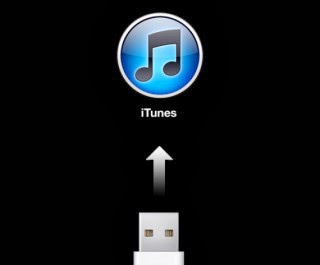
Tap the blue arrow in front of WiFi connection that you are using.
Step-7
Ssh Jar 64 Bit Download
Here you will see the “IP Address” of your iPhone, Note down this IP address.
Step-8
Now on you computer, Download WinSCP, install and run it.
Step-9
Enter the IP Address of your iPhone in “Host name” text box that you have noted down in step-7
Enter root as a “User name” and alpine as a “Password” in there respective text boxes and hit the “Login” button. Make sure your iPhone and computer are on the same wireless network.
This will start authenticating process and ask to save security key.
Jar 64 Bit
After few seconds WinSCP will show you the following directory of iPhone /private/var/root. You can use the drop down and Up arrow folder icon to navigate into the iPhone contents.
When you jailbreak your iPhone and install OpenSSH then any one can access you iPhone system files and folders using the default user root and password. You must change root password to protect you iPhone.
See also:
Related Content
