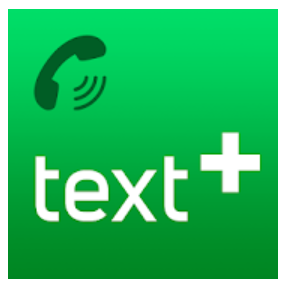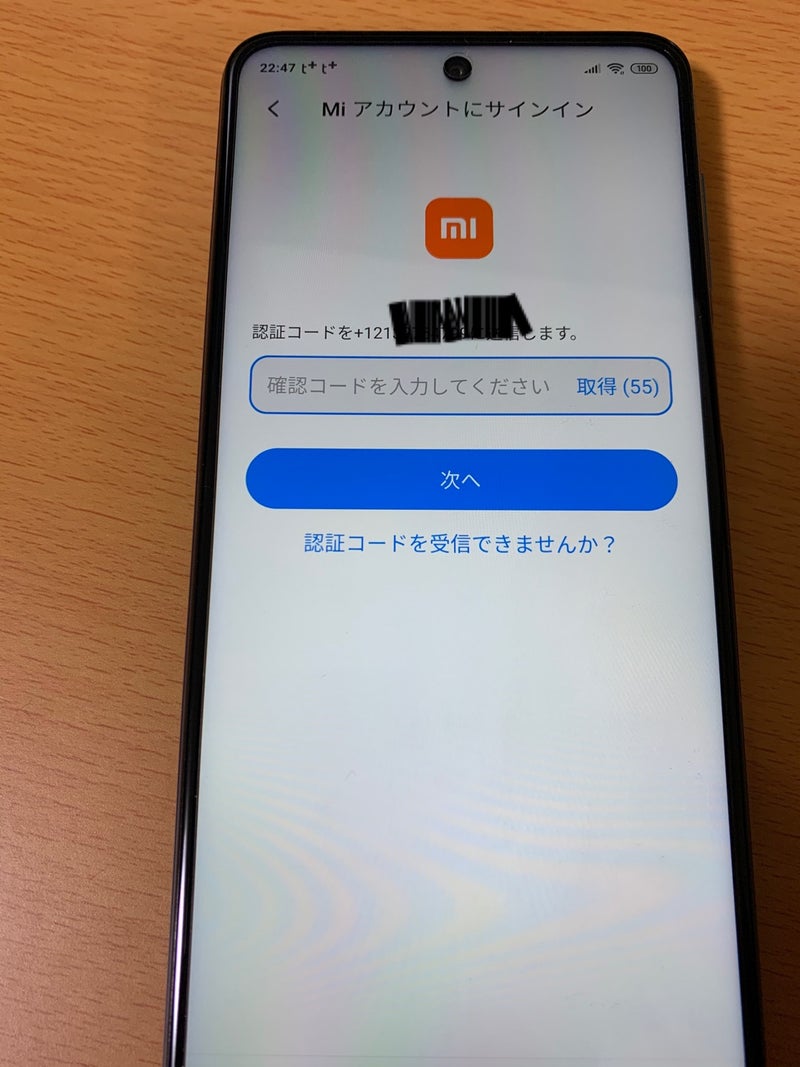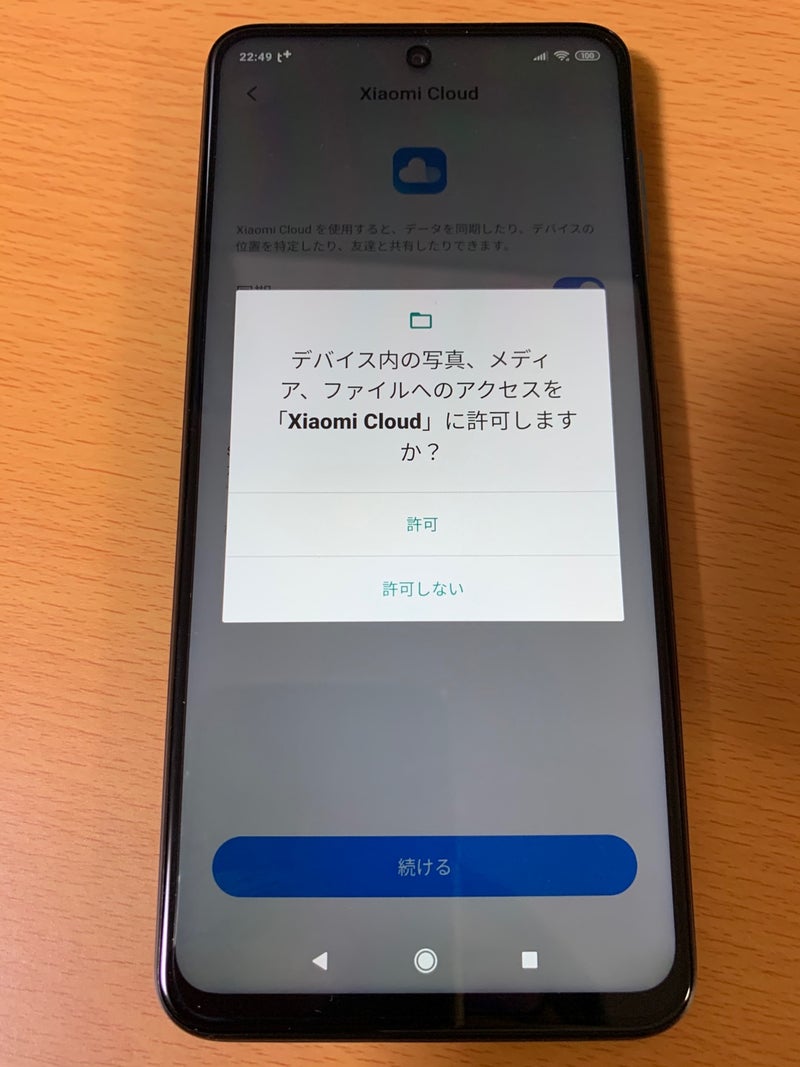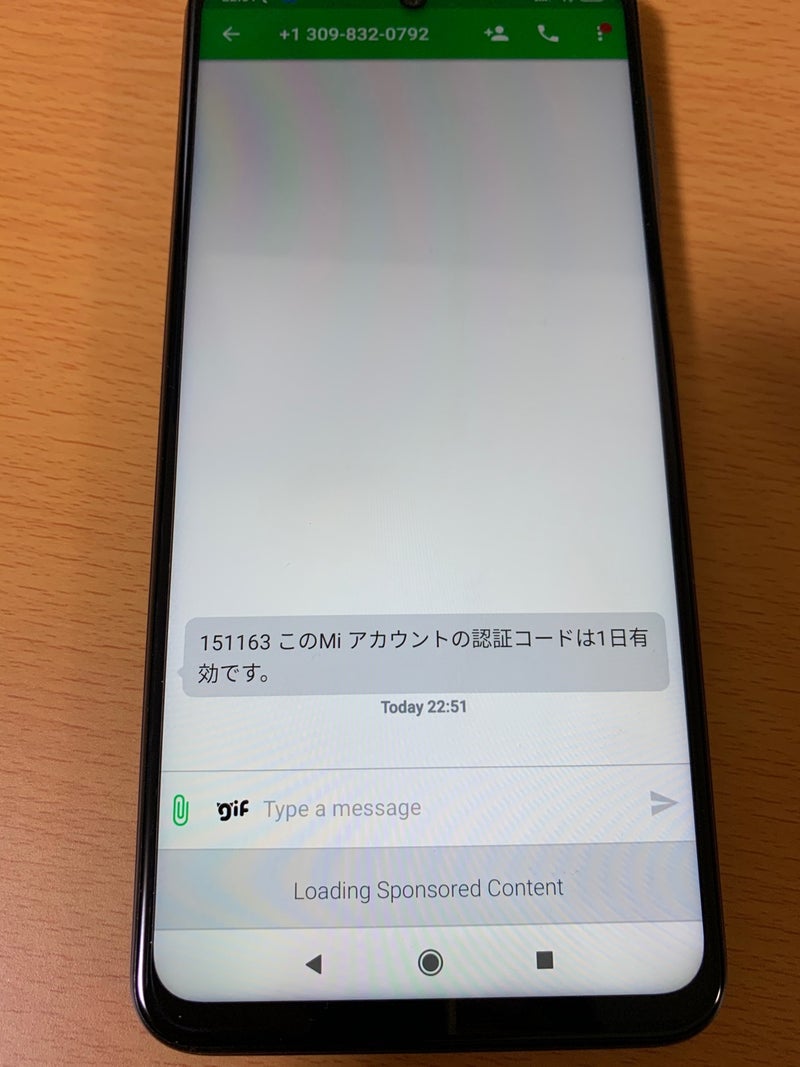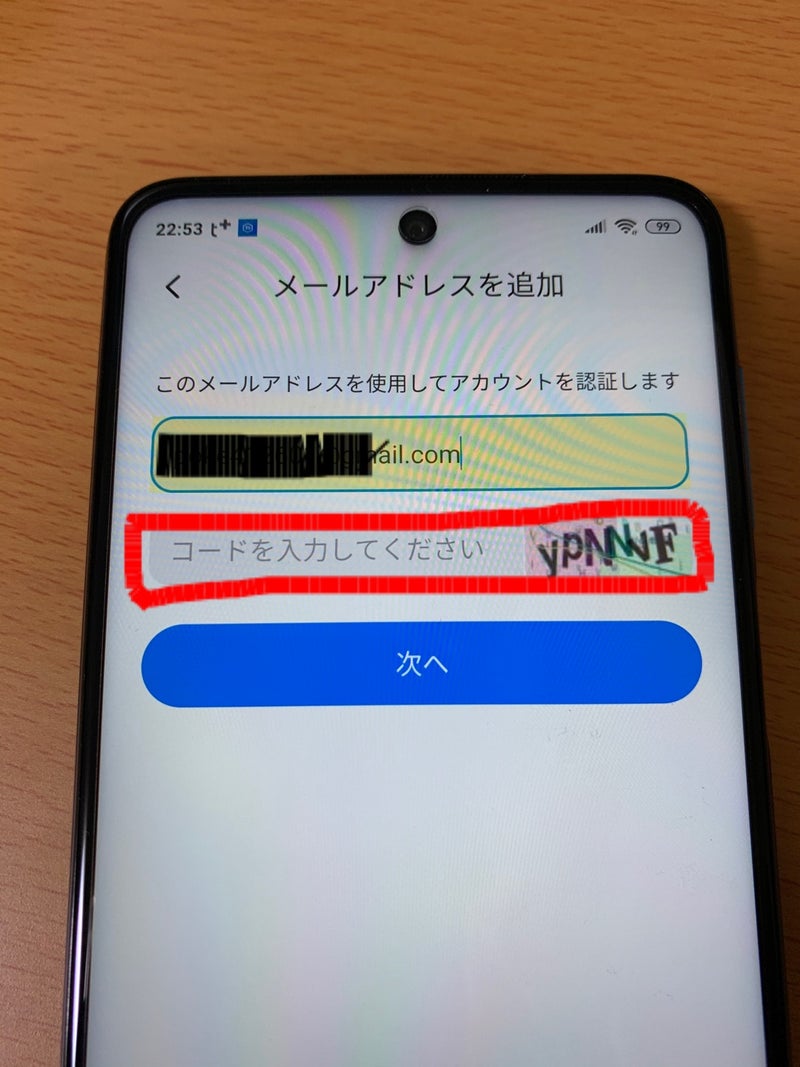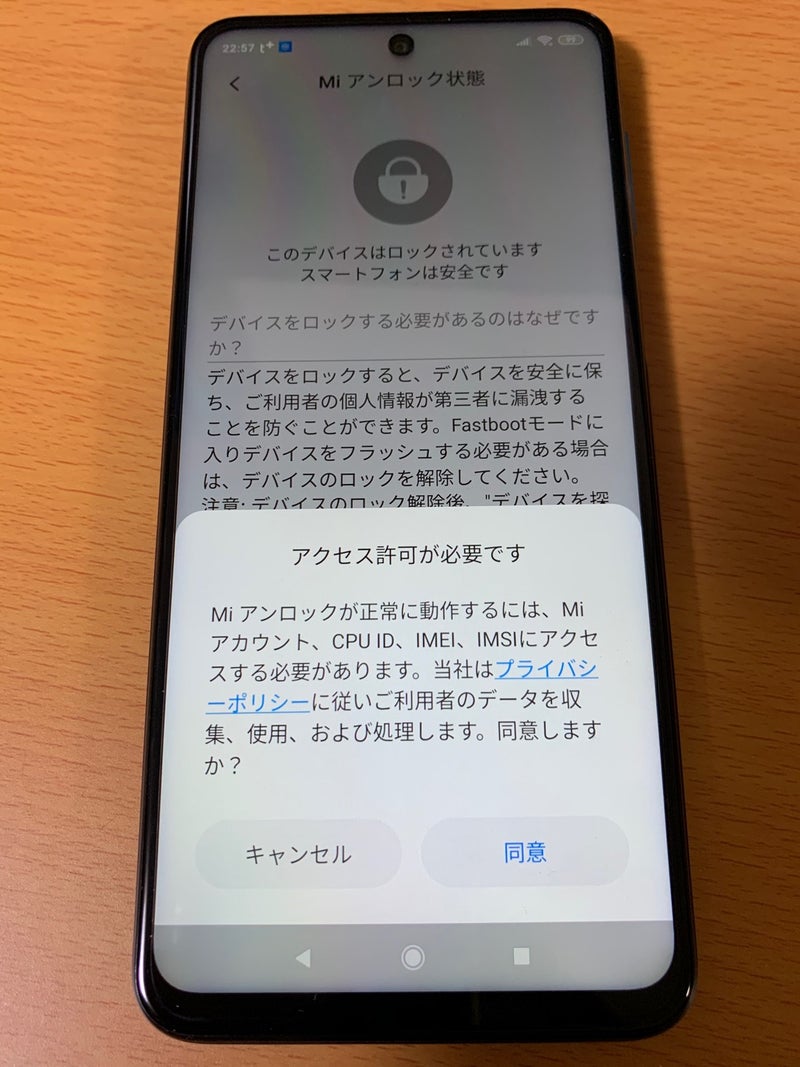Xiaomi スマートフォンのBLアンロックをする際SMSを受信できるSIMが必須なわけだがSMS無しdataSIMでの突破方法を紹介する。
無料でSMS認証を代行してくれるtext plusというアプリだ。
text plusアイコンをタップして起動しよう
まずサインアップから始めよう
Sign upをタップ
Continueをタップ
許可しないでいい
まずはユーザー登録をしよう
usernameに適当な半角英数字を入力してパスワードも入力し、チェックを入れてSign Upをタップ
bot認証が出てくるので画像パネルを選ぼう
クリアーしたら次は右上の三をタップ
Tap to get〜をタップしてSMS番号を発行しよう
アメリカ国内向けアプリなので適当な州を選択しよう
カリフォルニア州を選択
次はエリアコードだ
カリフォルニア州は213だ
GET A CUSTOM NUMBERをタップ
チェックをする
再度bot認証をする
自動車のパネルを選択
消火栓を選択
広告が流れたらしばらくすると角にXが出るので閉じる
番号が発行された!
メモしておこう
設定の中のMiアカウントをタップする
カントリーコードの入力欄をタップする
先ほど発行されたSMSナンバーを入力し次へタップ 認証コードがSMSで送られてくるのでText Plusを開きメッセージを見よう
来ているぞ!
認証コードは3202だ
3202を入力して次へ
パスワードが正しくありませんとメッセージが出ても先程の認証コードは済んでいるので慌てないように。
先ほど発行されたSMSナンバーを入力し次へタップ
誤翻訳なのでややこしいが、正しくは新規でパスワードを入力してくださいだと思う。希望のパスワードを入力すれば良い。
大事なパスワードなので忘れない様にメモをしよう。
了解をタップ
許可をタップ
許可をタップ
許可をタップ
許可をタップ
続けるをタップ
認証するをタップ。とくにメッセージは送られてこないので先に進めよう。
許可をタップ
アカウントが作成された!
番号を失効した時の為に予備のメールアドレスを登録しておこう。
アカウントのセキュリティをタップ
予備のメールアドレスをタップ
送信をタップ
text plusに届いた認証コードを確認
認証コードを入力して送信する
予備に登録するメールアドレスを入力する
次へタップ
画像を見てアルファベットをタイプ
メールアドレス宛に認証メールが送信されたので確認しよう。
 認証しましたをタップ
無事に予備メールを登録できた
次にBLアンロックの下準備だ
認証しましたをタップ
無事に予備メールを登録できた
次にBLアンロックの下準備だ
無事届いているのを確認
bot認証をする
赤丸の部分のhereをタップし認証する

この画面に切り替われば成功だ
この時必ずSIMを入れてモバイルデータ通信可能な状態にすること。SMS無しのデータSIMを入れてWi-Fiを切り進める。
開発者サービスに入りOEMロック解除を有効に
Miアンロック状態をタップ
同意をタップ
アカウントとデバイスを追加をタップ
Wi-Fiで接続している場合は必ずOFFにしてモバイルデータ通信に切り替えること。
再度アカウントとデバイスを追加をタップ
正常に追加され~のメッセージが出たら成功だ。
SMS無しのdata契約のSIMカードがこれで晴れてSMS認証突破してデバイスと関連付けされた。

さていよいよ大詰めのBL Unlockだ。
Unlock Toolを起動し、Miアカウントにログインする。
その際IDにText Plusで発行されたSMS番号を入力するがアメリカの番号なのでカントリーナンバーの1を+1として先頭に入力しそのあと電話番後を入れること。
+1213*******という感じだ