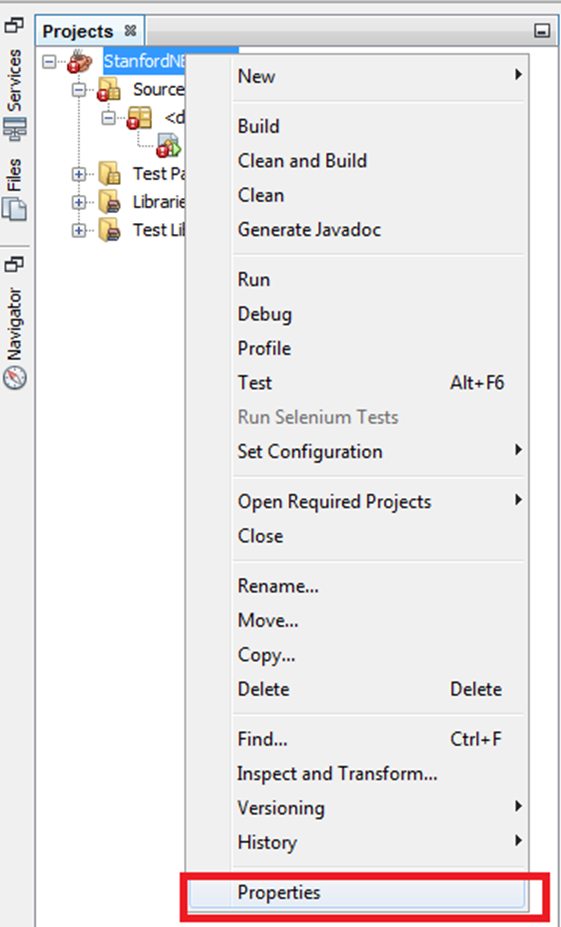Now let us use this unzipped directory for testing the Stanford NER library
We will be using NetBeans IDE 8.1
Open NetBeans and create a new project StanfordNERTest
Uncheck Create Main Class check box
Refer the next slide for more details
Then, Copying NERDemo File
Adding JAR File
Now we need to add Stanford NER library in the class path to resolve errors
Adding JAR File in here.